We have chosen a logo for Find-A-Record after running a successful logo design contest at 99designs.
Wednesday, November 13, 2013
Find-A-Record's Logo
Wednesday, November 6, 2013
Simplifying the Experience
The map interface we've created for Find-A-Record is cool, but it's not simple enough for our target audience.
1. The collections being returned are not ordered. We should be able to tell the user which collections they should search first, with priority given to collections that are easy to access and most likely to contain the info the user wants.
2. When doing genealogy, our target audience thinks in terms of people, not places. They are thinking, "I want a record for my great-grandmother." But our map interface expects them to be thinking, "I want a record for my great-grandmother who was born in Adliswil, Switzerland between 1813 and 1816 and most likely attended a church within 5 kilometers of that village."
We can solve both of those problems.
When a person is browsing their family tree and thinks, "I want to find a record for my great-grandmother", they should be able to just click a button and get results from Find-A-Record. The profile for their great-grandmother contains place information and dates. We can process that information and generate the necessary query without having to ask the user anything other than "What ancestor do you want to find records for?"
Above is the profile of Charlies Davies in the FamilySearch Family Tree. This has all of the information we need to generate a query. On the right, in the "Research Help" box there is a "Find-A-Record" link. When the user clicks that link it takes them straight to Find-A-Record and initiates a search.
The results are an ordered list of collections. They represent the best method we could calculate for finding the records you want. Clicking on a collection reveals instructions about the different ways of accessing it.
The integration with the FamilySearch Family Tree is done with a Chrome Extension. We will eventually add integration for many more online family trees such as Ancestry.com, MyHeritage, WikiTree, and WeRelate. Integration with popular PC programs would be much more difficult and therefore isn't really on our radar yet.
We will keep the map interface as an advanced view. We can't throw it away; it's too fun to play with.
1. The collections being returned are not ordered. We should be able to tell the user which collections they should search first, with priority given to collections that are easy to access and most likely to contain the info the user wants.
2. When doing genealogy, our target audience thinks in terms of people, not places. They are thinking, "I want a record for my great-grandmother." But our map interface expects them to be thinking, "I want a record for my great-grandmother who was born in Adliswil, Switzerland between 1813 and 1816 and most likely attended a church within 5 kilometers of that village."
We can solve both of those problems.
When a person is browsing their family tree and thinks, "I want to find a record for my great-grandmother", they should be able to just click a button and get results from Find-A-Record. The profile for their great-grandmother contains place information and dates. We can process that information and generate the necessary query without having to ask the user anything other than "What ancestor do you want to find records for?"
Above is the profile of Charlies Davies in the FamilySearch Family Tree. This has all of the information we need to generate a query. On the right, in the "Research Help" box there is a "Find-A-Record" link. When the user clicks that link it takes them straight to Find-A-Record and initiates a search.
The integration with the FamilySearch Family Tree is done with a Chrome Extension. We will eventually add integration for many more online family trees such as Ancestry.com, MyHeritage, WikiTree, and WeRelate. Integration with popular PC programs would be much more difficult and therefore isn't really on our radar yet.
We will keep the map interface as an advanced view. We can't throw it away; it's too fun to play with.
Wednesday, October 30, 2013
Private Beta
We are excited to announce that we will begin letting people into the private beta starting tomorrow. If you have already signed up for the beta then you will receive your email within the next week or so. If you haven't signed up, you can still do so at https://www.findarecord.com.
 To use the app, first fill out the search fields in the upper left hand corner. The Place field is a search box with autocomplete. After selecting a place, set your search radius and optionally limit your results using the from and to fields. Now click the Search button.
To use the app, first fill out the search fields in the upper left hand corner. The Place field is a search box with autocomplete. After selecting a place, set your search radius and optionally limit your results using the from and to fields. Now click the Search button.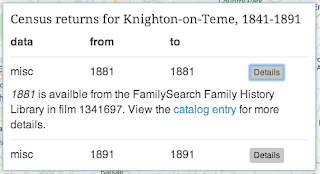 Your results will show up as cards on the right side of the screen. If you hover over them, the locations they cover will appear on the map as red markers. You can click on a result card to see what information is included. If you click on the Details button you will see how to access the records in that collection.
Your results will show up as cards on the right side of the screen. If you hover over them, the locations they cover will appear on the map as red markers. You can click on a result card to see what information is included. If you click on the Details button you will see how to access the records in that collection.
Well that's it for today. See you in the Beta!
Wednesday, September 18, 2013
First Screenshots of Find-A-Record
At last, we have screenshots.
We patterned the general layout after Google Maps with the search controls on the left. The search results on the right are calculated based on the search area designated by the circle on the map.
When a place is selected using the search box, the map automatically centers to that spot and zooms in. The search box even has autocomplete.
The shaded circle represents the search area. It can be dragged across the map.
You can also adjust the size of the search area by dragging the border of the circle in or out.
We have plans to add many more features, such as:
What do you think? What features would you like to see?
We patterned the general layout after Google Maps with the search controls on the left. The search results on the right are calculated based on the search area designated by the circle on the map.
When a place is selected using the search box, the map automatically centers to that spot and zooms in. The search box even has autocomplete.
The shaded circle represents the search area. It can be dragged across the map.
You can also adjust the size of the search area by dragging the border of the circle in or out.
We have plans to add many more features, such as:
- Hovering over the search results will highlight their location on the map
- Adding filters for the year and record type in the upper left
- Clicking on results will show where they are located within their repositories
- Ability to view jurisdictional boundaries on the map, including historical boundaries
Wednesday, September 11, 2013
Standardized Place Names
 A contentious issue in genealogy right now is the standardization of place names. Genealogists are taught to record events with the proper name of the place for when the event took place. For example, if an event occurred in 1734 in Virginia, the place would be properly recorded as "Colony of Virginia, British Colonial America, United Kingdom". On the other hand, if the event occurred in 1792 then the place should be recorded as "Virginia, United States".
A contentious issue in genealogy right now is the standardization of place names. Genealogists are taught to record events with the proper name of the place for when the event took place. For example, if an event occurred in 1734 in Virginia, the place would be properly recorded as "Colony of Virginia, British Colonial America, United Kingdom". On the other hand, if the event occurred in 1792 then the place should be recorded as "Virginia, United States". Some modern genealogy programs try to force you to choose a standard name for place, so you either always use "Colony of Virginia, British Colonial America, United Kingdom" or you always use "Virginia, United States". This can make the source citations appear misleading and frustrate future research, especially if there were changes to the jurisdiction. If a city changed counties or state, you might end up searching for records in the wrong courthouse.
Some modern genealogy programs try to force you to choose a standard name for place, so you either always use "Colony of Virginia, British Colonial America, United Kingdom" or you always use "Virginia, United States". This can make the source citations appear misleading and frustrate future research, especially if there were changes to the jurisdiction. If a city changed counties or state, you might end up searching for records in the wrong courthouse.Find-A-Record won't be using standardized place names. Instead, we will index both the modern and historical names, pointing them to the same underlying location. We will also allow the coverage and jurisdiction boundaries to change over time, removing the need for rigidly enforced standardization. Whether you search for "Virginia" or "Virginia Colony", you will end up at the right place.
For further reading, James Tanner has blogged about this issue many, many, many, many, many, many times.
Wednesday, September 4, 2013
Origins of Find-A-Record
Written by John Clark
10 years ago I was doing genealogy research with my father on our Oxenbold line. We were tracing the family of Richard Oxenbold from Knighton-on-Teme, Worcestershire, England. According to his 1728 Christening record his parents were William and Elizabeth. There were other children later, but this was the earliest mention of children to that couple. Looking back over the preceding 5 years, we found 2 other Christenings between a William and Jane, and then the death of Jane and both of her children in 1725. We surmised that William had become a widower (upon the death of Jane) and had remarried a few years later to Elizabeth. To prove it we needed to find a marriage record between William and Elizabeth.
 There was no marriage record for William and Elizabeth in Knighton-on-Teme. Since it was very common for marriages to take place in the wife's parish, we also looked in the nearby parish of Lindridge where many of the Oxenbolds had been married but had no luck there either. Next we tried manually compiling a list of nearby parishes, which was slow going until we found a little known program that would create a print out for us. That gave us about 35 parishes to work with. We were able to further shrink the list by determining which parish's had marriage records extent for the period of 1725-1728. After looking at maps, Little Hereford was the likeliest candidate due to it's location just up river. A search of the appropriate microfilm revealed what we were searching for: "William Oxenbold & Elizabeth Geers of Knighton upon Teme were married by License the thirteenth of April [1727]".
There was no marriage record for William and Elizabeth in Knighton-on-Teme. Since it was very common for marriages to take place in the wife's parish, we also looked in the nearby parish of Lindridge where many of the Oxenbolds had been married but had no luck there either. Next we tried manually compiling a list of nearby parishes, which was slow going until we found a little known program that would create a print out for us. That gave us about 35 parishes to work with. We were able to further shrink the list by determining which parish's had marriage records extent for the period of 1725-1728. After looking at maps, Little Hereford was the likeliest candidate due to it's location just up river. A search of the appropriate microfilm revealed what we were searching for: "William Oxenbold & Elizabeth Geers of Knighton upon Teme were married by License the thirteenth of April [1727]".
After going through that process I began wondering why there wasn't a service that would give you the list of microfilm to search. You would give it a date range, a geographic location, and the type of record you are looking for, and it would return a list of records to search for, including where the records are located. This would save an enormous amount of time by automatically generating a research plan.
10 years later I still haven't seen the service I envisioned, but I am finally in a position to create it. And while I'm creating it, I think I will make it available world-wide. And not just limited to microfilm.
And so it begins.
10 years ago I was doing genealogy research with my father on our Oxenbold line. We were tracing the family of Richard Oxenbold from Knighton-on-Teme, Worcestershire, England. According to his 1728 Christening record his parents were William and Elizabeth. There were other children later, but this was the earliest mention of children to that couple. Looking back over the preceding 5 years, we found 2 other Christenings between a William and Jane, and then the death of Jane and both of her children in 1725. We surmised that William had become a widower (upon the death of Jane) and had remarried a few years later to Elizabeth. To prove it we needed to find a marriage record between William and Elizabeth.
 There was no marriage record for William and Elizabeth in Knighton-on-Teme. Since it was very common for marriages to take place in the wife's parish, we also looked in the nearby parish of Lindridge where many of the Oxenbolds had been married but had no luck there either. Next we tried manually compiling a list of nearby parishes, which was slow going until we found a little known program that would create a print out for us. That gave us about 35 parishes to work with. We were able to further shrink the list by determining which parish's had marriage records extent for the period of 1725-1728. After looking at maps, Little Hereford was the likeliest candidate due to it's location just up river. A search of the appropriate microfilm revealed what we were searching for: "William Oxenbold & Elizabeth Geers of Knighton upon Teme were married by License the thirteenth of April [1727]".
There was no marriage record for William and Elizabeth in Knighton-on-Teme. Since it was very common for marriages to take place in the wife's parish, we also looked in the nearby parish of Lindridge where many of the Oxenbolds had been married but had no luck there either. Next we tried manually compiling a list of nearby parishes, which was slow going until we found a little known program that would create a print out for us. That gave us about 35 parishes to work with. We were able to further shrink the list by determining which parish's had marriage records extent for the period of 1725-1728. After looking at maps, Little Hereford was the likeliest candidate due to it's location just up river. A search of the appropriate microfilm revealed what we were searching for: "William Oxenbold & Elizabeth Geers of Knighton upon Teme were married by License the thirteenth of April [1727]".10 years later I still haven't seen the service I envisioned, but I am finally in a position to create it. And while I'm creating it, I think I will make it available world-wide. And not just limited to microfilm.
And so it begins.
Subscribe to:
Posts (Atom)








